Agworld users have long been able to view and add rainfall records through the Agworld app on their iPhone or iPad but, with some work recently completed by our technical team, this information is fully visible not just on your mobile app but on your computer as well! So, whether you're reviewing rainfall trends across your entire farm or are needing to log a quick update while you don't have your phone handy, our web app makes it easier than ever.
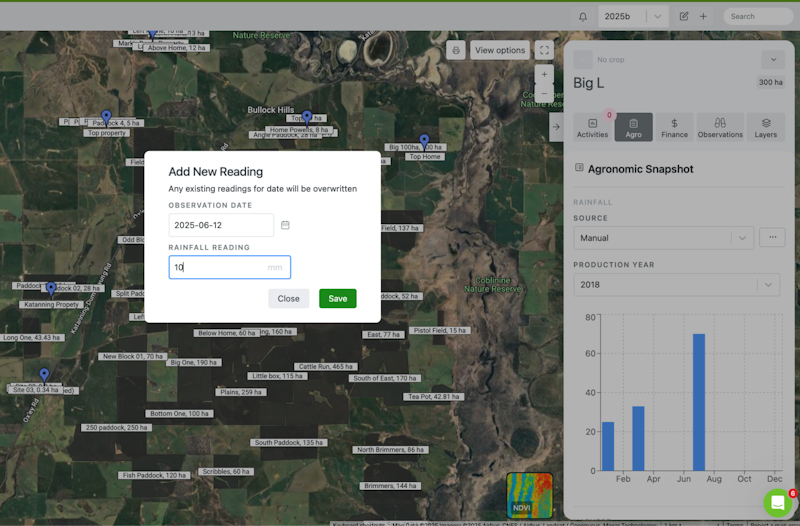
What can you do now
Desktop review made easy: On your desktop (or laptop) you are now able to view historical and current rainfall data from across your operation on a larger screen. It's become easier to get a clear picture of rainfall trends for better informed decision making around irrigation planning, applications and planting windows.
Adding rainfall data: You are now able to add rainfall records to Agworld on your computer, without needing your phone or iPad. This is ideal for when you're working from your office and are quicker at navigating the Agworld website than the Agworld iPhone / iPad app.
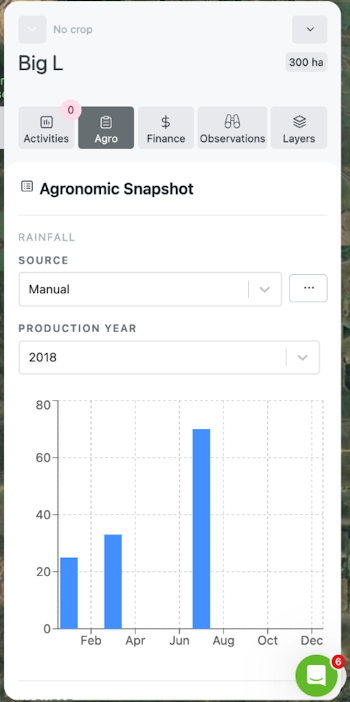
How it works
When you're entering rainfall data via the web:
- Navigate to 'Field' from 'Maps'
- View 'Agronomic Summary' and scroll down to 'Rainfall Summary'
- Here you can toggle between production years for multi-year analysis
- You can also toggle between manually entered or automated rainfall accumulations
Agworld weather data is pulled from integrations with Origo or AgWeatherNet. - Sharing and viewing of shared rainfall records is not supported on the web and remains limited to iOS apps.
- And just as a reminder: rainfall amounts are tracked at farm level, not at field level.
If you have any further questions about this new feature, please get in contact with our customer support team on support@agworld.com, they'd be happy to help you make the most out of our expanded rainfall tracking capabilities.





