At Agworld we've been focused on “Connecting the Industry” since 2009; this means that we're connecting growers with their trusted advisors and other business partners, but we're also connecting the different data sources within agriculture to help growers centralize all their data on Agworld. While most farming operations use a number of different tractors and other equipment, using a plethora of different apps isn't ideal for managing data. That is why the John Deere - Agworld integration is designed to do the heavy lifting for you.
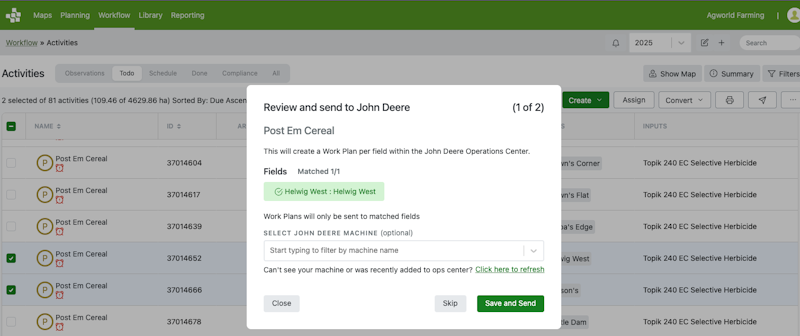
Improved Integration Functionality
Our development team has recently completed work that expands the Agworld integration with John Deere; you're now able to send plans, recommendations, and work orders, to John Deere machines with either Gen4 or Gen5 screens. The expanded integration ensures that accurate tank mix data is populated on your in-cab screen when performing an application, as well as letting the completed job data automatically flow back into Agworld as an application record (an 'Actual' in Agworld terms) once jobs are completed.
The expanded integration features have been in beta-testing for the past couple of months, and feedback has been overwhelmingly positive! One Agworld user, Bundaberg Sugar, integrated their Agworld account with the John Deere Ops Centre this year for all of their farms, which has been an overwhelming success with the Farm Managers and other colleagues, says Operations Manager Ben Revell: “It's taken the pressure off our organic farm recording, it shows us what is being done each day and it's quick and simple to integrate into Agworld”
How the integration works: sending activities from Agworld to John Deere
When you receive or create a plan, recommendation or work order in Agworld, this activity can be sent to Work Planner in the John Deere Operations Centre with the associated field, boundary and other tank mix information. Once the activity is sent from the Work Planner to the machine, it will be available on the in-cab screen in your machine for spraying.
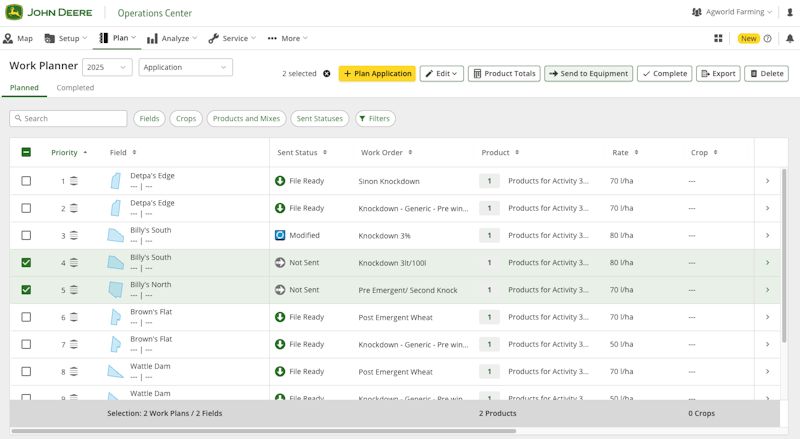
By sending activities to Work Planner, operators can access spray jobs directly from their equipment displays, reducing manual entry and improving data accuracy and increasing operational efficiency. Once the application is completed, it will be sent back to Agworld as an Actual. You can view the process in more detail here.
Clean and comprehensive records
Now that the team has records flowing from machine to their Agworld app as well, it makes the data more accessible for everyone, Ben says: “It's cleaned up our records and gives us much more comprehensive and accurate data. I've also noticed that it has even helped our tractor operators, they often come into the office now to see how their data is entering the system.”
If you are an Agworld and John Deere user and aren't using the integration between both systems yet, contact the team today to learn more and get setup!





