Since we launched the new Agworld for iPhone app two months ago, we’ve had a lot of feedback from our users - for which we’re very grateful! Most comments were very positive, especially on how the iPhone and iPad apps are a lot more similar now, which is exactly what we had in mind during the development process. Some of the more constructive feedback we received we’ve been able to utilise in the minor updates since, which has resulted in Agworld for iPhone 5.2 being available in the app store now.
I’ve had conversations with a range of our users since who, after reading my previous article, were interested in exactly how the redesign process works and what it entails. And so, in this article, I’ll explain a little bit more about the design process behind our iPhone app.
The Agworld for iPhone design has been the same since its initial release in 2013. This was when the flagship phone was an iPhone 5 which had a fairly small screen by today's standards. The design decision then was to go with a hamburger menu, this enabled us to put all our features within reach and still leave a lot of screen space. Over time our screens got larger and reaching for the top left-hand corner with your thumb now usually involves some hand gymnastics.
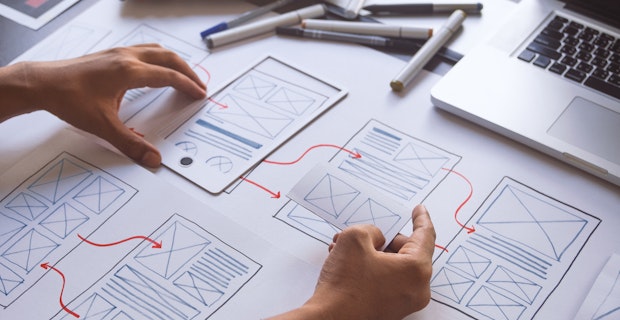
Rather than drive straight into a new design, I began by collecting some data on what the most frequently performed actions in the app were. This helped give me an idea of interactions that needed optimising. When someone is using Agworld all day, those tasks performed frequently should be made as simple as possible. The less friction in the design, the quicker you can get your job done.
Combining this data with the rule of thumb (literally what’s easiest to reach with just your thumb) I proposed some design hypotheses to optimise the usability of the app:
- A tab bar would make it faster to change between Agworld features
- Changing the company and season in one screen was faster
- Present actions within reach when tapping on a field
Now the actual design process could begin in order to try and create a new design that would improve usability for these frequently performed actions. Rather than try anything too radical, I borrowed a lot of design concepts from iOS itself. The reason for this is that the default apps are the most likely to be used. So the design concepts they promote would be the most familiar.

Got what it takes to join the Agworld team? We’re looking for talented individuals to help us deliver innovative solutions in agriculture.
Using inspiration from Apple Maps and Music I started sketching a lot of designs on paper, these progressed to prototypes designed in Keynote and eventually, usability testing was performed using Invision. Usability testing involved asking people to perform certain tasks in the prototype. We would observe how they performed the task and identified areas of friction. That is, places where they had to stop and think.
This feedback was then integrated into the design and tested again. Through this iterative process, we could be more confident in shipping the app with a design that should be as easy as possible to start using.
By following this specific process, we could have the highest degree of certainty that the final product we’d come up with would be a success with our users. The launch of any new & major upgrade is always exciting and, to get the positive feedback that we have after the launch, makes us all very proud to be working with such an engaged group of users. Thank you!





